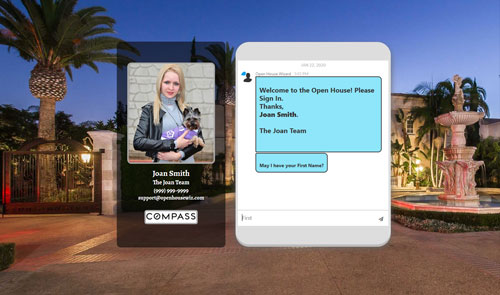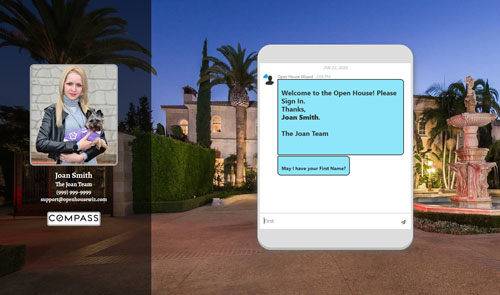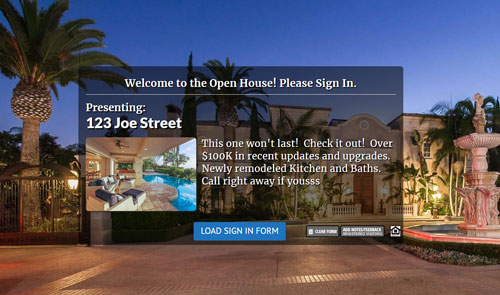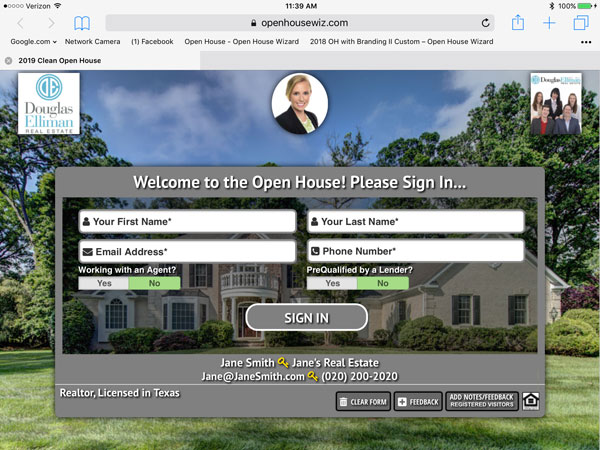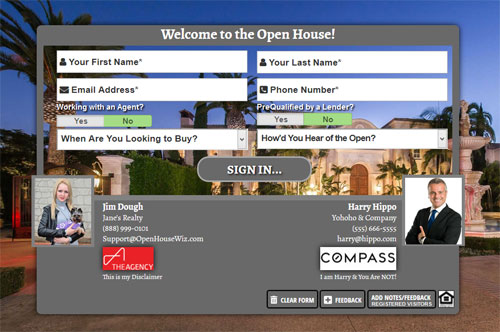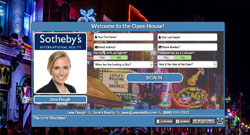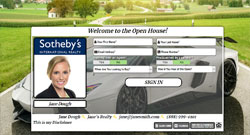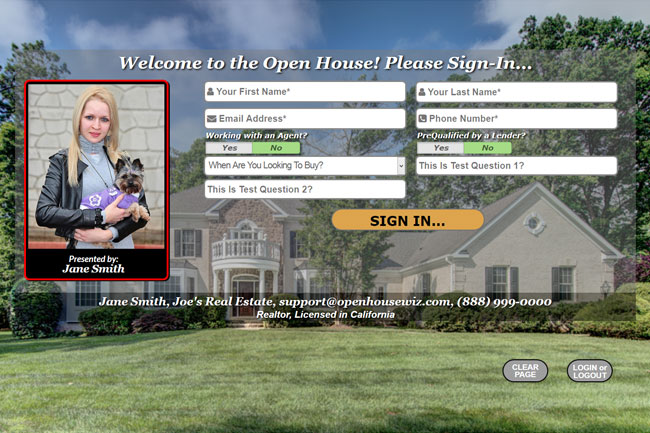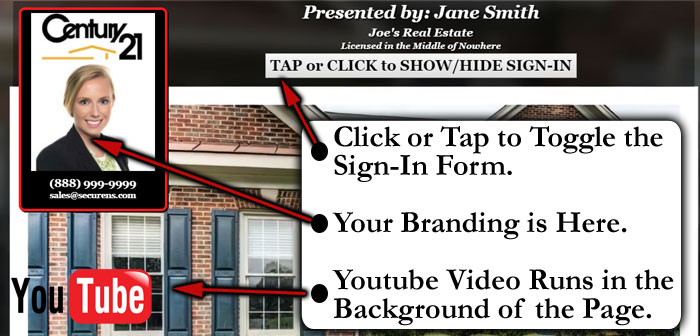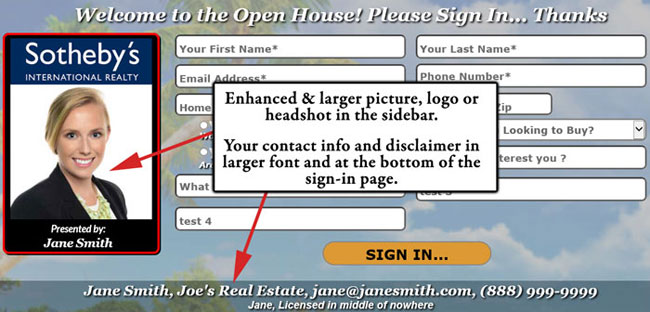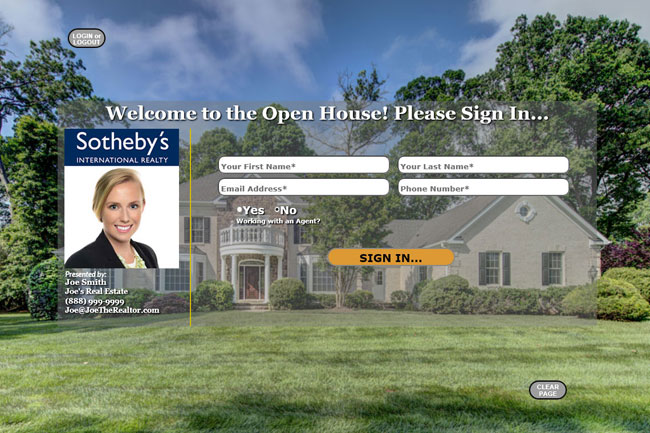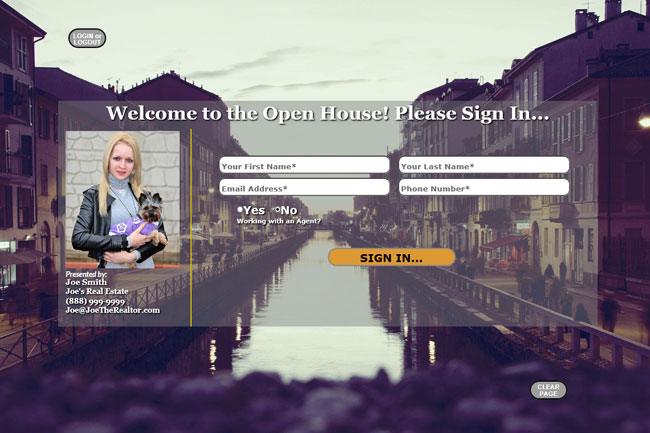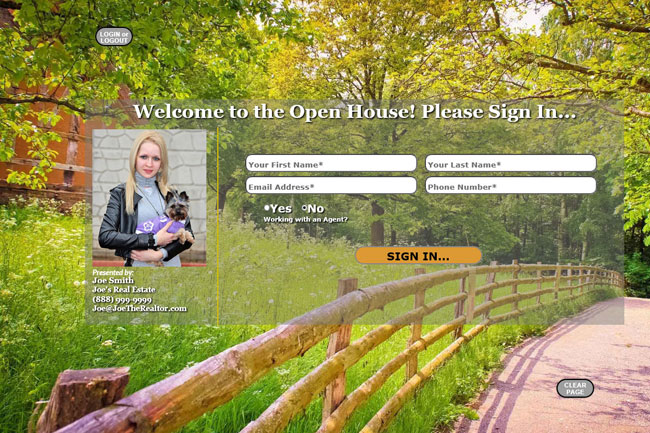About Open House Wizard &
Our 'Listing Leads to Clients' Services
 Even though our name says 'Open House', we are much more than just another Open House sign-in service provider.
Even though our name says 'Open House', we are much more than just another Open House sign-in service provider.
We are focused on Lead Nurturing and the Conversion of Leads into Clients. Whether the Lead is from an Open House, a Landing page or anywhere else - we are focused on providing Agents, Loan Officers and others with automatic and easy to use & customize lead conversion tools. These tools include our '1-Click' Drip Email Campaigns, Beautiful PDF Flyers, Welcome Emails, Text Welcome messages and much more.
Coming soon we will be adding Landing pages, Single Property Website pages, Facebook Ads and more.
These exciting new features will be included at no cost for our paid subscribers & will be debuting sometime in the 1st quarter of 2020, so stay tuned!
 You may be one of the estimated 50% of Real Estate Agents that either have a CRM system (Customer Relationship Management) or Email/Lead Marketing Service, (Such as Mail Chimp or Constant Contact) or soon will have one of those.
You may be one of the estimated 50% of Real Estate Agents that either have a CRM system (Customer Relationship Management) or Email/Lead Marketing Service, (Such as Mail Chimp or Constant Contact) or soon will have one of those.
Our service is focused on providing a linkage from an Open House Sign-In page directly to your Email Address, CRM and/or Lead Marketing Service. When prospective clients sign-in to your open house we instantly transfer their information to you in 'real-time'. We can connect with over 1500+ CRMs, Lead Service providers, Drip Email services & many others.
We also work with ALL Email Services such as Gmail, Office 365 & more.
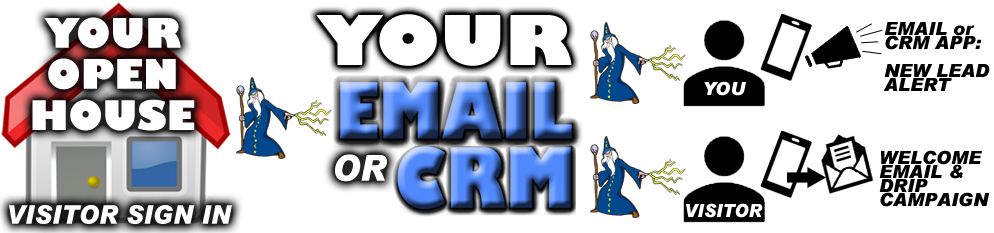
If your CRM or Email/Lead Marketing Service has an App, you can view the app during your open house and watch as new contacts appear like magic.
After the Visitor Signs in, Open House Wizard can automatically send them a nice Welcome to the Open House email that they receive almost instantly.
You can elect to automatically place these new leads on a '1-Click' Open House Wizard Email Drip Campaign or you can Customize our drip campaign to your liking as well. If you have a CRM or Lead Service you can also setup your Drip Campaign there instead.
We offer Full Branding of the Sign-In pages
You can change the background color and/or image, the form colors, fonts and styles as well as the images displayed on the form, the welcome message, your information & disclosure or disclaimer and also you can add extra images to the sign-in page top or bottom. and the Welcome Text on the top of the form.
In addition to the sign-in pages, you can also fully brand the Visitor welcome email including images, links and even an attachment.
Click Here to see ALL details...
Open House Wizard Requirements - We work with almost any kind of device or operating system as long as you have an Internet Browser. Windows, Apple iOS, Android, Chrome, Linux, PCs, Ipads, Notebooks, Chromebooks, Tablets, You name it.

- The Open House Wizard requires either an Ipad, PC, Notebook, Laptop or Tablet with an Internet connection. (Don't have an Internet connection at your Open House? Click here for some tips on setting up your own Internet connection at your Open House)
- Although not required, we also HIGHLY recommend an external keyboard if you are using an Ipad or Tablet. (The onscreen keyboard on Ipads and Tablets is harder to use for visitors) Its well worth the couple of bucks investment, trust us on that one!
- The last requirement is an Email Address or CRM and/or Lead Marketing Service to send the leads to. Check out our list of supported CRMs & Email/Lead Marketing Services, (we work with Office 365, Gmail and pretty much ALL Email services) and keep in mind we are constantly adding more all the time. You can also contact us if you would like to be notified when your CRM or Email/Lead Marketing Service is added.
- While the Open House Wizard does run on Android phones, Iphones and other smartphones we do not offer a phone App version of the service because we believe for Open House Sign-In purposes the small screens on phones are not an effective way to do visitor sign-ins.
How it Works
- Once you sign up, literally all you have to do to run an Open House Sign-In page is click one of our 'Run an Open House' buttons.
- Many of our clients choose to spend a little but of time to personalize the appearance and branding of the sign-in pages & other features such as the welcome emails, drip emails, etc.
- For a CRM or other Connection - You would need to add some info about your requested connection to your account & the connection will be created for you.
During the Open

- During your Open House, simply ask Visitors to sign in using the page
- They are asked for their Name, email address, phone number and whether they are using a Realtor(If using a Realtor they are also asked for the Realtor's information)
- After pressing 'Submit', the Open House Wizard checks the entered information and Validates their Email Address in Real-time, if all is valid the page reloads automatically and is ready for the next visitor sign-in
How to Get Started
- 1st of all, go to the Open House Wizard website and click on the 'Pricing' link at the top of the page
- From there you can add the open house wizard to your cart
- During the checkout process we will need your name, email, phone, password and billing details
- Choose a plan (month to month or annual)
- Then checkout
- You will receive a welcome email
- Thats it!
How to Use the Open House Sign-In Page
- When you are ready for an Open House just simply go to https://OpenHouseWiz.com and use the Login link at the top of the page
- If you want to immediately run an Open House, click the RUN an Open House button (No need to configure anything or input any information)
- (Optional) You can change the Welcome text, main image or the background color / image of the sign-in page or almost everything else on the sign-in page.*We highly recommend all agents test out their open house sign in page and view results in their CRM or Email/Lead Marketing Service prior to using it at an open house...
- Choose from our pre-built color & font schemes or specify your own colors & fonts.
- You can also setup a nice 'Welcome to the Open House' email with your own message, contact info, pictures of the house, headshot or logo, links to tours or other items, floor-plans, surveys, even an Attachment - you name it!
How to Change the Logo, Background Image, Welcome Email etc.
- Just click on the 'Customize & Stylize' option after logging in
How to Login and Logout from the Website
- To login to the site, at the top of the page choose the 'Login' link
- To logout from the site, click on the picture on the upper right part of the screen and choose logout from the menu