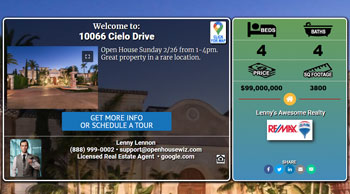Checkout our Lead Generating Mini Property Sites
Overview
These sites are automatically created once a Property is added for an Open House or Event. There are three different styles created so you can choose to use whichever one you think looks best for your purposes. These sites not only look great but are designed from the ground up to generate Agents some serious leads.
As with all Property Sites, included is the Property Description, full Agent Info, Headshot, Logo & Disclaimer / Disclosure. A Popup 'Get More Info' form, Google Map and Social Sharing icons are included as well.
As with all Property Sites, included is the Property Description, full Agent Info, Headshot, Logo & Disclaimer / Disclosure. A Google Map and Social Sharing icons are included as well.
As with all Property Sites, included is the Property Description, full Agent Info, Headshot, Logo & Disclaimer / Disclosure. A Popup 'Get More Info' form, Google Map and Social Sharing icons are included as well.
Features of the Property Sites
The Property Sites include all of the following:
- Full Agent Branding, Logo, Headshot etc.
- Full Agent Contact Info
- Google Map
- The Main Property Photo is used as a background on Styles 1 & 3 (Style 2 uses a Slideshow background)
- A Mini Slideshow on Styles 1 & 3 and a Full Screen Slideshow on Style 2 with Uploaded Property Images (Mini Slideshow can be clicked to go full screen)
- Property Description and main specifications such as Bedrooms, Bathrooms
- A 'Get More Info or Schedule a Tour' Form
- Social Sharing Icons for Facebook, Twitter, LinkedIn, Email & SMS
- Leads are sent instantly via Email to the Agent
- Leads are also sent to the Agent's CRM (if they have one)
- The Visitor is sent an automatic reply email addressed from the Agent
- The Visitor can also be sent Drip Emails (if Drip Campaigns are enabled on the Agent's account)
Use the Property Sites to Generate Leads on Social Media
- These Property sites have built in Social Media sharing links and are designed to generate leads once you or a Visitor shares them to a favorite social media site.
- The Property Sites also work hand in hand with our Reusable Sign Riders. When a Visitor TEXTs or Scans a QR Code on an Agent's Sign Rider they will be directed to a Mini Property Site.
- On the Mini Property Site the Visitor can view information on the Property, view a Property Slideshow, View the Agent Info and are also presented with a 'Get More Info' form.
FACEBOOK EXAMPLE

TWITTER EXAMPLE

Checkout our Reusable Real Estate Sign Riders
IMPORTANT NOTE: This service sends one text message to the visitor with a link to the property information. No other Texts are sent to the Visitor unless they text a code a 2nd time.

Overview
Sign Rider Images can be generated for any property once a Rider Code is assigned to the property. The Rider Image in PNG format can then be used to easily order a printed Sign Rider from a Print Shop.
How they work
When a person sends the Text Code or scans the QR Code on the rider, they are directed to either an Open House Wizard Property Site as shown above or your own Custom URL.
If your property already has a landing page or website page setup somewhere, you can use that instead of our Property Site.
Reusable
Unlike single use Sign Riders that are specific to a Property our Sign Riders just 'appear' to be specific to a property but the TEXT and QR Codes can be assigned or moved from one property to the next.

The example above shows House 'A' has been assigned Code # 11411. Then House 'A' is Sold and the Code is moved (can be done on your Dashboard here) to House 'B'. Its as simple as that.
How the Reusable Sign Riders Work
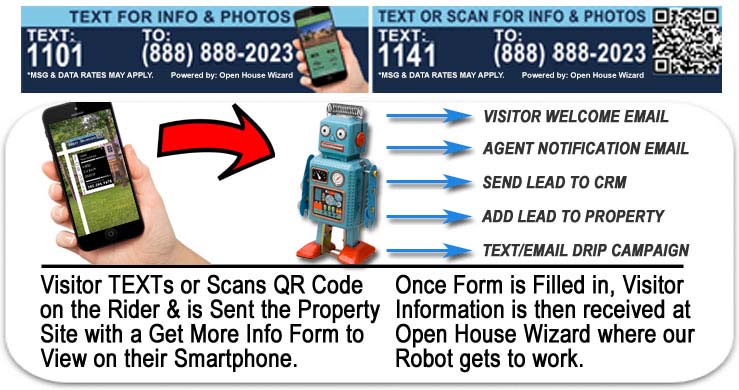
Reusable Real Estate Sign Riders are as Easy as 123!

1. Assign a Rider Code to Property

2. Download the Rider Artwork