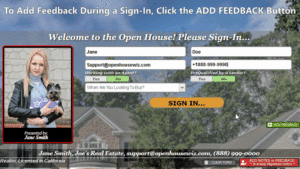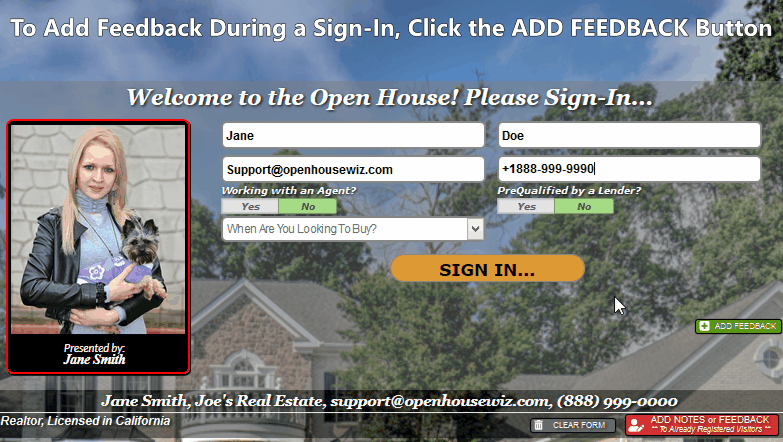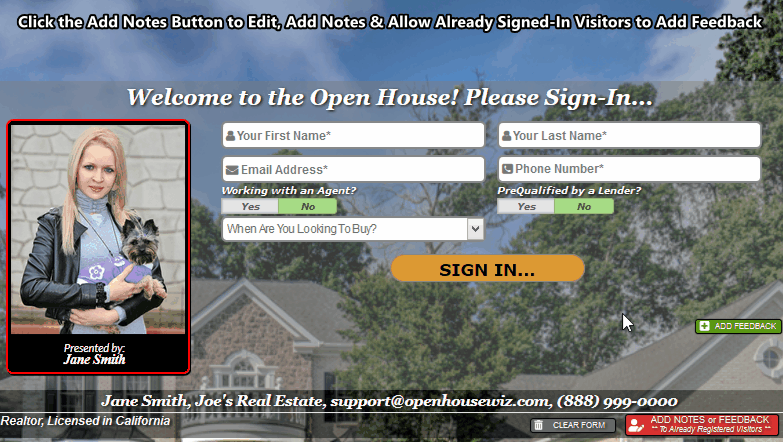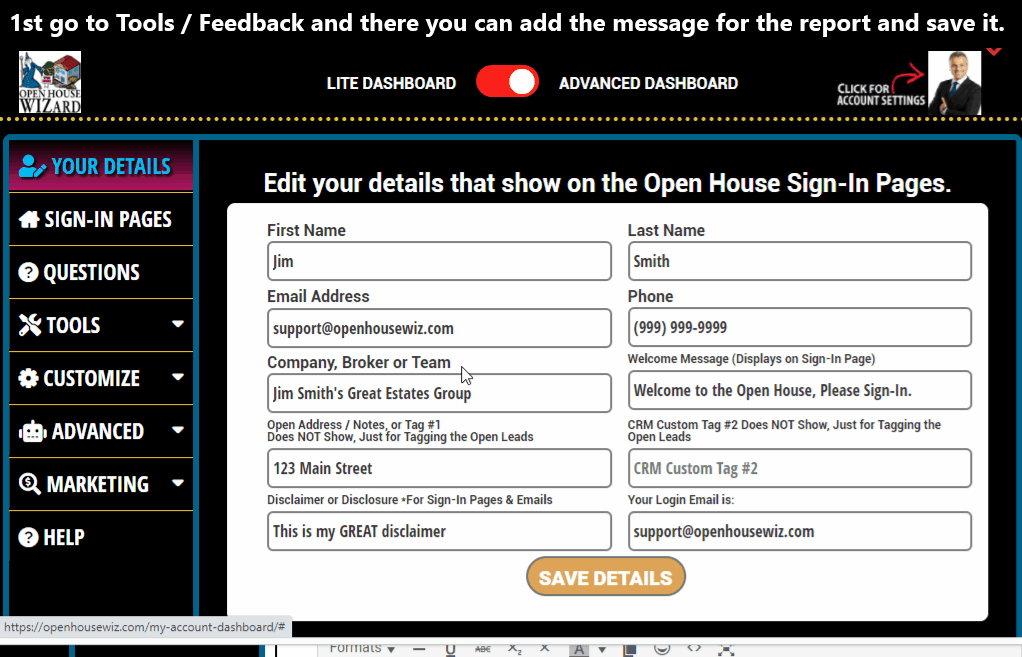How to Effectively Get & Use Visitor Feedback...

Visitor Feedback - Is an Important part of the Open House...
You can Collect Visitor Feedback & Share (Easily) Afterwards with the Seller...
Collecting Visitor Feedback can work two different ways. If a Visitor is signing in AFTER they view the house you can collect Feedback at the same time. If the Visitor has already signed-in you can pull up their details (after they tour the property) and then allow them to add feedback.
How to Generate an Open House FEEDBACK Report...
Below is a walk-through showing how to effortlessly generate a beautiful Feedback Report after your open house.
- 1st of All, Go to the 'My Account' page and choose 'Feedback Reports'.
- Choose the day of the Open House from the selections, either 'Today', Saturday or Sunday are available for reports.
- Your list of visitors will load
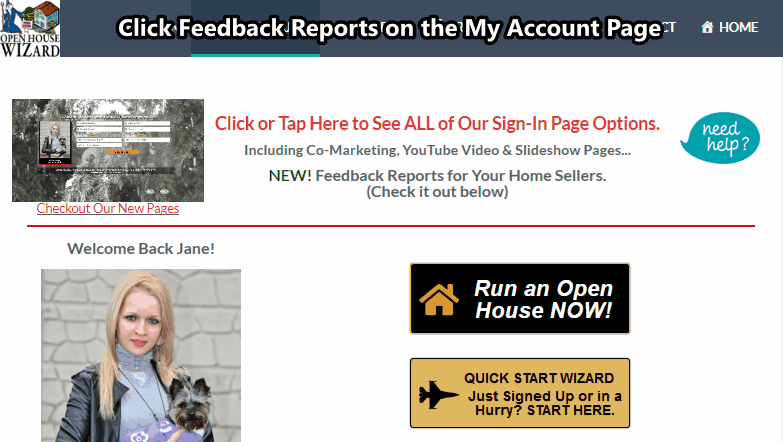
Check the List & Make Edits (if needed) and Generate the Report...
- Check the list & if all is okay Click PDF to Generate the Report
(You can also Print or save as Excel or CSV for a Custom Report) - If you need to edit any of the details before running the report just click the entry and you can edit it
(Edit example shown below)
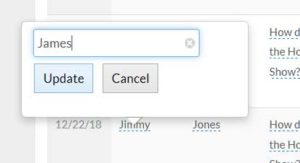
Save your report to send to your Sellers. On IPADs you can also save directly to your email as an attachment and then send to your sellers.