How to get Started with the Slideshow Sign-In Page
(For Paid Accounts)
Why just run an Open House Sign-In page when you can run an Open House SLIDESHOW Sign-In page??
Below are step by step instructions on how to setup your slideshow, but basically you just upload your pictures and then run the 'Slideshow Open House Page' from the My Account page. Click here to Return to the Slideshow Upload page.
1. The first thing to do is Login to the site then on the My Account page choose the 'Stylize Page' option.
You will then see the Stylize page, choose the 'Slidshow - Upload' item as shown below.
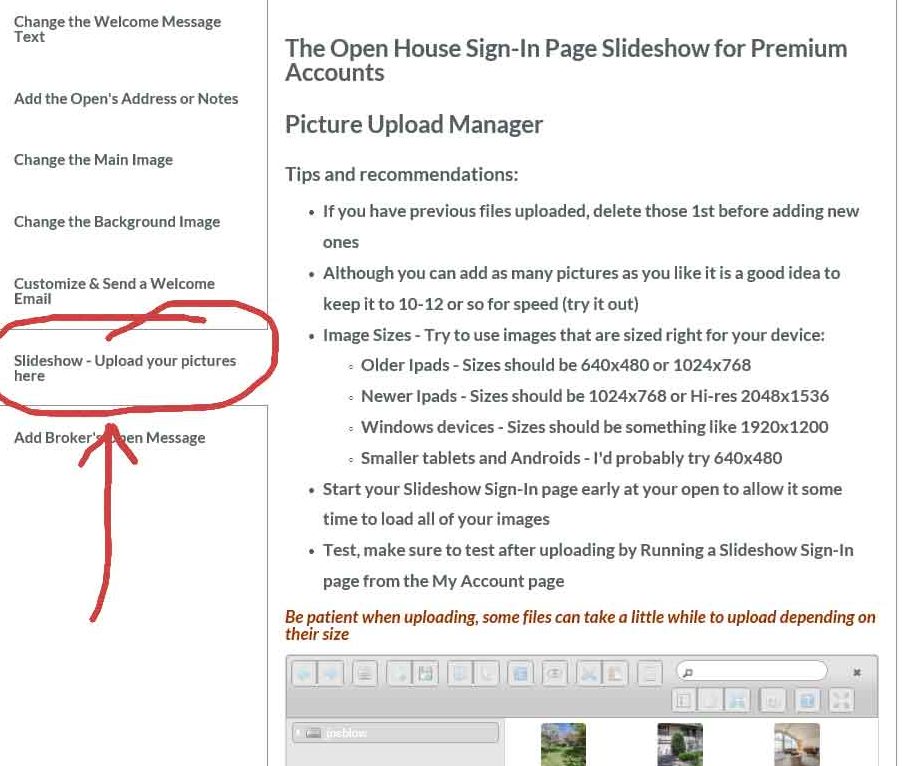
2. After that click the Upload button as shown below.
(If you already have previous files from a different Open, you should delete those 1st)

3. You will see a window open as shown below, just browse to your pictures and choose them for upload.
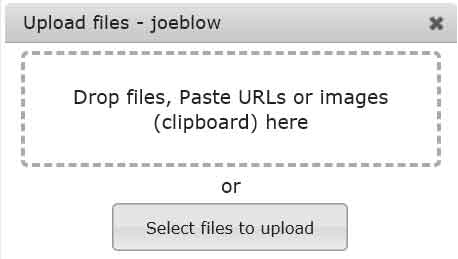
4. To delete old files, just click or highlight all the files you would like to delete then click or tap the Delete button shown in the picture below.
