Welcome to the Advanced Leads Viewer & Editor Page
(For Paid Accounts)
[members_access role=”email_account”][/members_access]
[members_access role=”demo_account”]
Thank you for checking out the Demo or Free Account of Open House Wizard.
Please Consider the Paid Version, it offers:
* Email Addresses of Sign-Ins
* Phone Numbers of Sign-Ins
* CRM Version Connects Directly to Your CRM or Email/Lead Service Provider
* Unlimited Open House Sign-Ins
* Customize the Sign In Page with your Own Logo / Headshot or other Image
* Customize the Sign In Page with your Own Welcome Text
* Change the Background Color
* Change the Background Image
* View & Manage All of Your Sign Ins
* Export Your Sign Ins to Excel, PDF or CSV File
Below is a sample view of the Lead Viewer Editor that is available to Paid Accounts:
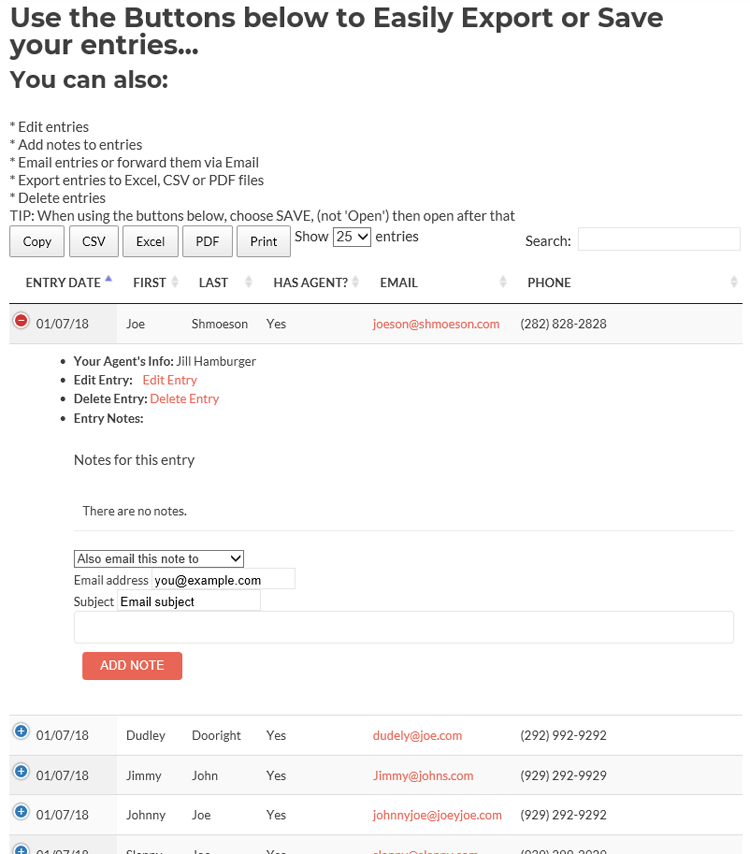
[/members_access]
[members_access role=”administrator,subscriber,crm”][/members_access]