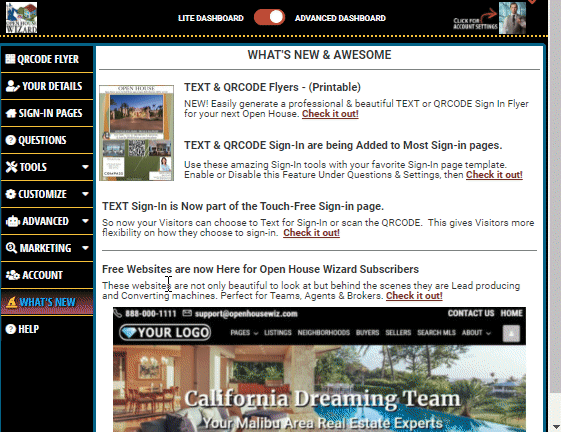How Open House Wizard Works
We are built for Agents & Teams and Dedicated to their Success!
Below is a peek at the Member's only client area and some of how it all works.
During the Open House
View, Edit, Call, Text or Email Visitors
During the Open House you can View Visitor Registrations 'Live' on your Smartphone.
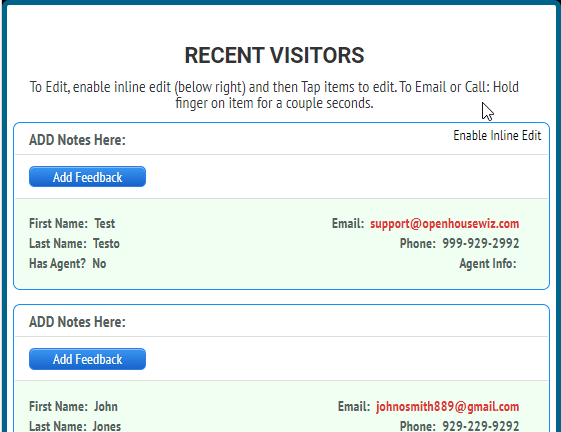
Visitor Leads: Capture, Market & Convert
Maximize your Lead Conversion with 1-Click Marketing & Tracking
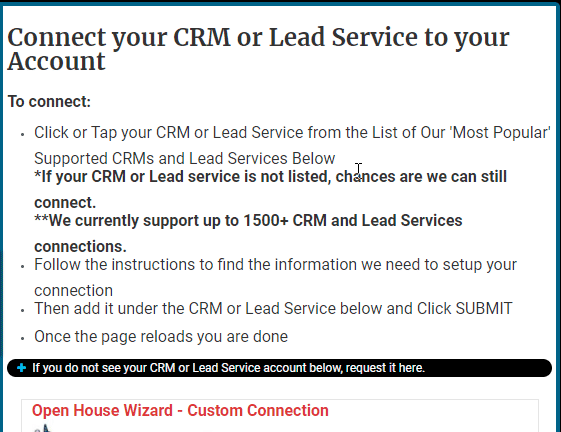
Our Open House Sign In Page Designs
Choose from a our collection of Open House Sign In page designs when you are ready to run an Open House.
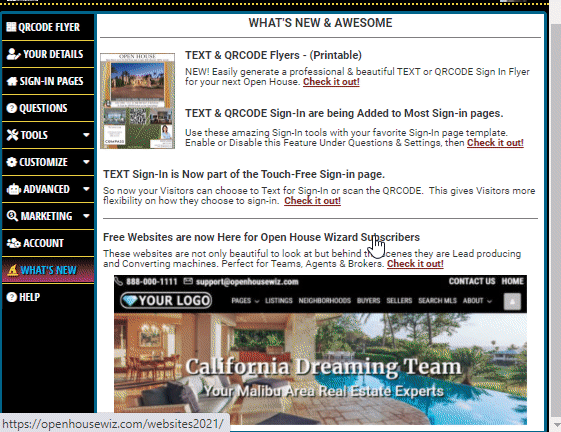
Team Management
Team Management made easy!
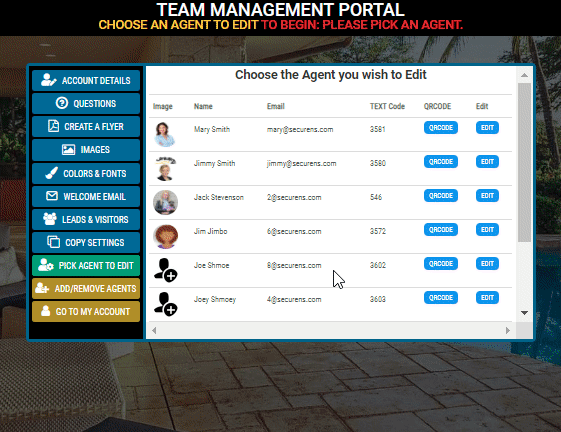
How the My Account Dashboard Works
Easily make changes to your branding, account settings and much more using the 'My Account Dashboard'.
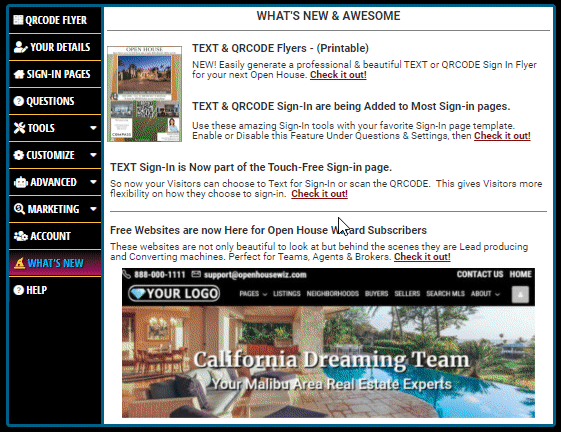
Instant, Beautiful QR CODE Flyers
Generate a Professional & Stunning Flyer with just a few clicks.
CLICK HERE for a Video