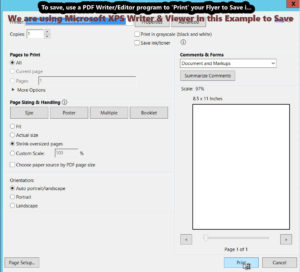Quick Start Guide - Marketing Flyers
Below is a quick rundown on how to use our free marketing flyers and make them your own.
To view a walk-through video that goes through downloading, editing and finally saving a Flyer, CLICK HERE.
To get started:
1st - Choose the Flyer you would like to use & right-click (Control click on a Mac) and Download the PDF to your device.
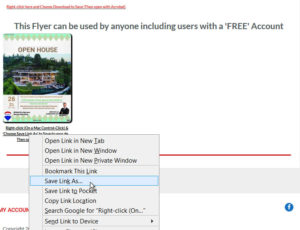
2nd - Open the PDF with Free Acrobat Reader (If you don't have it download it here)
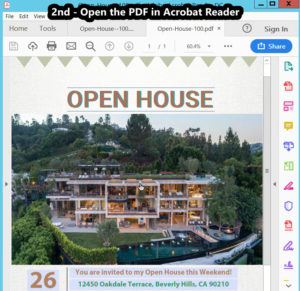
3rd - Replace the images with your own by clicking on them
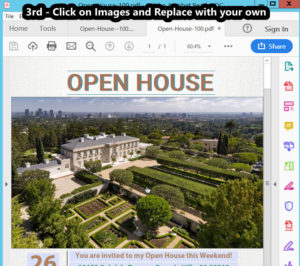
4th - Replace text with your own text
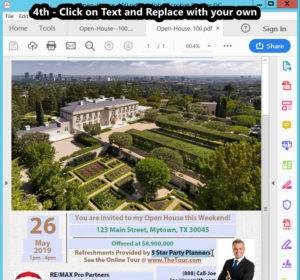
5th - Continue making all of your changes then Save it by using a PDF Writer Such as Microsoft XPS Writer / Reader (for windows), or there are many others such as Foxit, Soda etc.
NOTE: If you have the 'Full' version (not free) of Acrobat you can save directly from Acrobat