New Page
getdisclosures]
IMPORTANT If on a Team as a Team Member & not the Team Leader: (No need to Add a Disclosure here)
Disclosures now automatically load from the Team Leader’s Account. This is so they only need to be setup once on the Team Leader’s account and then will flow to all Team Members.
If you require a different disclosure than the one on the Team Leader’s account, please Contact Support.
This will add a disclosure that Visitors will see on their Smartphones as they register.
The Visitor can agree and register or not agree and then cannot register.
NOTE: This free feature does not add a Signature to the PDF Disclosure.
The Signed PDF Disclosures’ Add-on
You can also generate Visitor Signed PDF Disclosures with the Visitor’s name and signature added directly to the PDF by using our ‘Signed PDF Disclosures’ Add-on. See the Visitor Disclosures page for more information.
If you would like to enable & use Signed PDF Disclosures, Click Here.
checksub]
getsomestuff]
seeteams]
testdb]
gravityform id=”343″ title=”false” description=”false” ajax=”true”]
- View Visitor Registrations ‘Live’
- Instant Notify for Registrations
- View, Edit & Manage Visitors
- Instant Email Drip Campaigns
- Instantly Send Visitor Emails
- Automatic Visitor Followup
- Email Tracking (Read, Delivered, Failed)
- Virtual Brochures
- Sign Riders with QR & Text Codes
- ‘Add Contact’ Feature
- CRM & App Connections
- Logging & Delivery Status for All Emails Sent
- Instant Emails for New Opens, Price Drop & More
- Email Validation & Checking
- ‘Hot’ Lead notifications
- Collect Visitor Feedback
- Mini Property Website
- ‘One Click’ Social Sharing
- Daily Visitor Report
- Instant Export or Save All Visitors

Sorry, that content cannot be found, our apologies!
To Get Started Quickly:
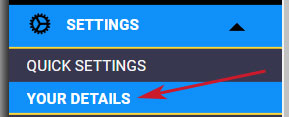 First of all, Add your Details & Images from the Menu using the Settings/Your Details Option there.
First of all, Add your Details & Images from the Menu using the Settings/Your Details Option there.

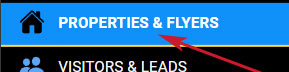
Secondly, Add a Property from the Menu using the Properties and Flyers Option there.
After adding a Property you can create a QR Code / Text Registration PDF Flyer which will be emailed to you.
Simply print the Flyer and display at your Open House for Visitors to see so they can register.

During an Open House you can View Visitor Registrations ‘Live’ as they happen. By opening the Property/Visitors page or Viewing the ALL Visitors page.

There are many other exciting features we offer such as:
Marketing: Drip Email & Text Campaigns, Welcome Email / Text, Reusable Sign Riders, Virtual Brochures & Property Sites
Teams: Manage Your Team, Co-Market with a Team Member
Coop Partners: Co-Brand with Agents or Others Such as Loan Professionals
Much, much more!
You can also login to our website Openhousewiz.com with your same App login from any device including Windows, Apple Macs/Ipads or anything.