Using ‘Advanced Flyers’
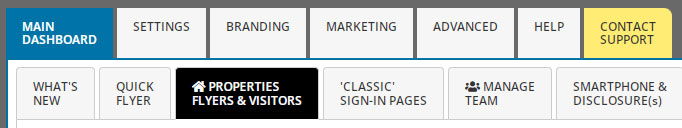
‘Advanced Flyers’ allow for more design choices and additional information about the Property or Event. They can be found under the PROPERTIES, FLYERS & VISITORS Tab.
Advanced Flyers are added to a property automatically when created. The advantage here is that the flyer settings and images are saved with the property settings which allow agents to quickly reprint or change existing flyers without having to re-enter all information. So they can be quite a time saver!

To Create or edit an Advanced Flyer:
- Open the PROPERTIES, FLYERS & VISITORS Tab
- To create or Edit a Flyer choose ADD under the ADD A FLYER column. *If the property does not yet exist, 1st add it using the ADD A PROPERTY buttons.
- If a Flyer was previously saved for the property you can then edit the property
- If this is the 1st flyer for the property:
- Add images using the ADD or CHANGE FLYER IMAGES Button
- Choose a flyer design
- Add the information for the Open House *Try to add all the info shown, the flyers look best this way
- Click the CREATE FLYER button (The flyer will be emailed to you)
- To recreate a previous flyer, click the OPEN button under the View Last Flyer column *If a flyer was created previously for this property the button will show there
