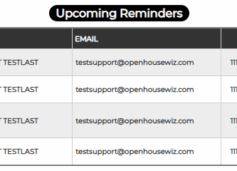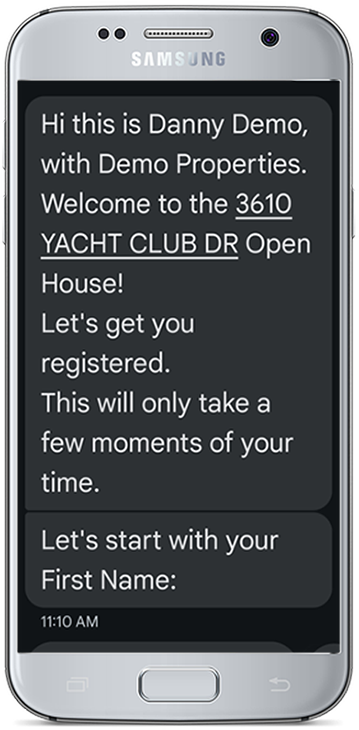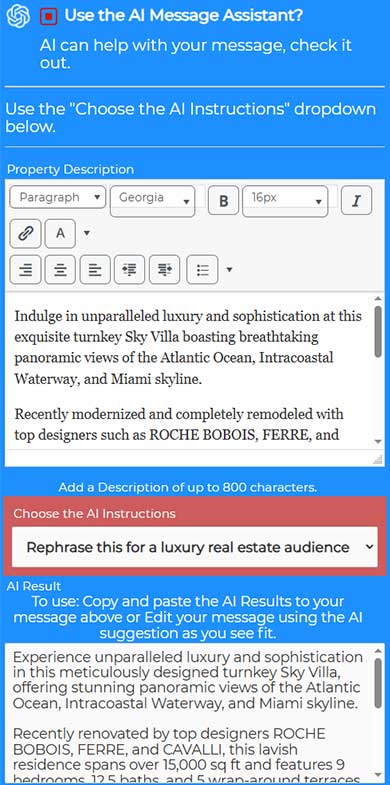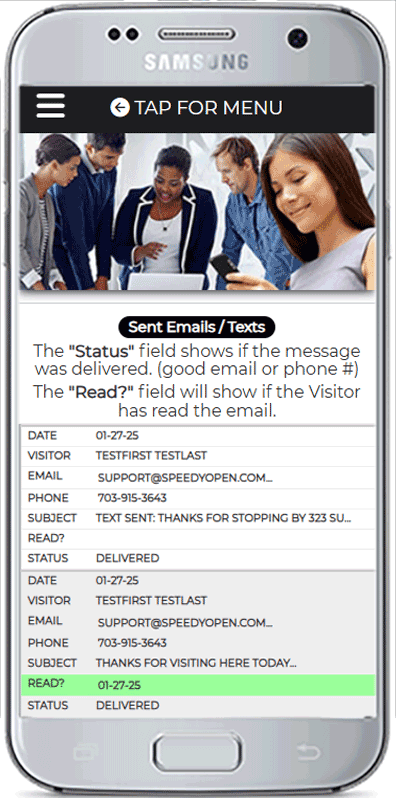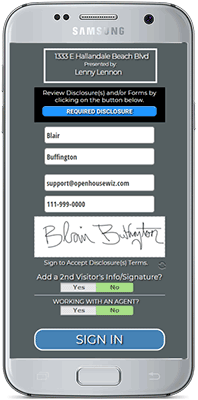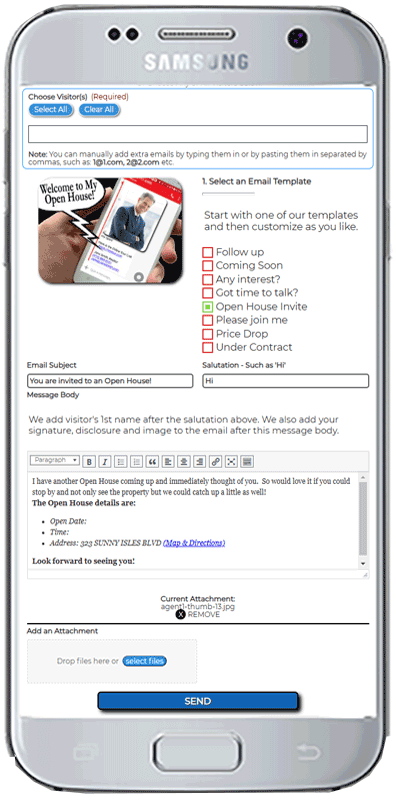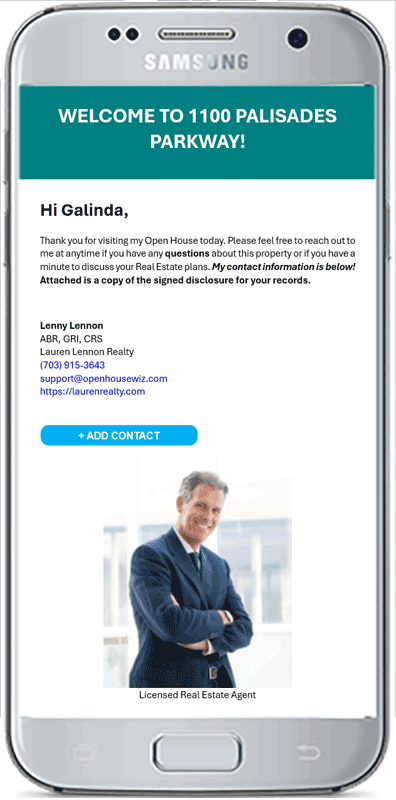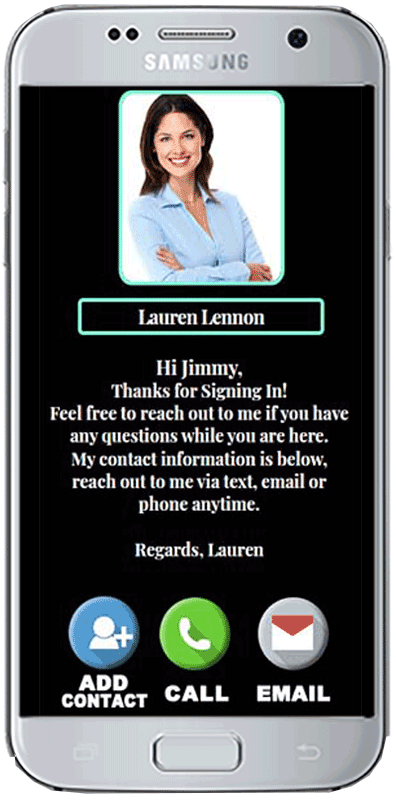What's New ...
Automated Reminders: Your New Secret Weapon for Lead Conversion!
Stay on top of your follow-ups with Automated Reminders — the newest addition to your lead conversion toolkit. Whether you're hosting an open house or just had a quick idea pop into your head, you can add a reminder in just 5 seconds.
Think of it as your personalized client-specific to-do list — easy, fast, and always right on time.
How It Works:
-
Choose a Visitor and click Reminder
-
Select a Reminder Type – Email, Text, Call, or Other
-
Add Notes or Details – e.g., "Call to check how the closing went."
-
Pick a Date & Time to receive your reminder via email
-
Save and Done!
That’s it — no fuss, no forgetting, just smart follow-up exactly when you need it.
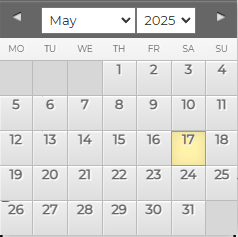
Send Emails on a Different Date & Time
Now available on our Visitor Blast Email service (on the SEND EMAILS page) for Professional Templates you can now schedule any or all emails for dates and times in the futures. You can use this to setup your own custom Pro Email Drip Campaigns or set the date & times on the fly for any email you send out to a Visitor. To use, look for the SEND NOW or LATER option before the Send Email button.
Examples: Let's say you want to contact all visitors from an open house 4 hours after the open, just choose the visitors and then set the time and Send. Or, maybe a visitor mentioned they are going to an event or something is happening on a specific day, you can schedule a custom email followup for maybe 2 hours or so after the time / date to find out how everything went.
NOTE: The scheduling capability will be added to other email services on our site such as the Drip Campaigns and Followup Email within the next month.
AI Assisted Professional Email Templates
These templates are also Fully Customizable on the fly too. Change the colors, headings, sub-headings, tag lines, subject as well as the main image used with just a few clicks.
Best of all, since these work with our Visitor Blast Email service, email tracking statuses are monitored and the results are added to the Visitor's record. These statuses include: MESSAGE DELIVERED, MESSAGE READ & MESSAGE DELIVERY FAILED.
AI Assisted Text Chatbot for Visitor Registrations
The Chat registration is handled fully through SMS Text Messaging on a Visitor's Smartphone Messaging App.
AI CHATBOT BENEFITS
Using our SMS chatbot to register visitors at an open house is a game-changing strategy for real estate agents and brokers looking to streamline the sign-in process, capture quality leads, and follow up effortlessly.
The Open House Wizard SMS text chatbot provides a frictionless registration experience. There’s no need for visitors to download an app or fill out a paper sign-in sheet. Instead, they can simply scan a QR code or text a keyword to a designated number.
- Works on any mobile phone
- No app downloads required
- Fast and user-friendly interface
AI Open House Assistant
Our AI Assistant can help with all Visitor related messages such as Emails, Texts, Drip Emails and more.

AI LEAD CONVERSION
The assistant can fully rewrite your message, check for grammar, give suggestions and much more. This can greatly speed up your open house managements tasks as well as add a professional polish to your visitor messages.
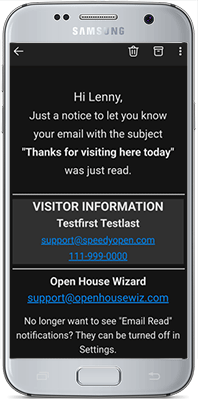 Email & Text Message Tracking (Read, Delivered, Failed)
Email & Text Message Tracking (Read, Delivered, Failed)
View and be notified of the Status of all emails and texts sent from your account to your Visitors.
STATUSES RECORDED
- Delivered
- Means that your Email or Text was received successfully
- Read
- Shows if the Visitor opened or read you sent email
- Failed
- Email: Shows if the Email address is not valid and the message was not deliverable
- Text: Shows if the phone number used is not a valid mobile number and the text message was not deliverable
NOTIFICATION METHODS
You can be notified by Text and/or Email for these statuses.
You can also view all sent messages for all visitors or for an individual visitor.
NEW - Signed PDF Disclosures & Visitor Signature Capture
If you are required to have a visitor view and sign disclosures before attending an Open House this can make life a LOT easier!
The Signed PDFs Add-on is now available and builds on our existing Disclosure capabilities.
(See it on the Smartphone settings page.)
How it works:
- Visitors are shown your disclosure text as well as links to view your PDF disclosures.
- The Visitor can then sign and proceed to the Open House Registration page.
- Visitors also have the option to have the signed PDF emailed to them as well.
- Agents can also opt to be copied on the signed PDF also.

NEW - Easier Usability for the Forewarn App and other Security Apps
Security is an important topic in Real Estate and the great news is that more and more state of the art security apps are being released all the time.
We have added a feature to Copy a Visitors phone number so that it can be used in security apps such as Forewarn to speed up the lookup process.
To use this feature, just open 'View Visitors Live' from the Dashboard, or login to Openhousewiz.com on your Smartphone. On the Visitors list you'll see a 'Copy' icon like this next to each visitor's email address & phone number. Click the icon then switch to your Forewarn App or other security App and paste the number or email there on the lookup page.
Instantly send blast emails to any or all Visitors with just a few clicks.
Use our prebuilt email templates and customize them as you wish or add your own. These automatically include the property address and even a map and directions if needed.
PREBUILT BLAST EMAIL TEMPLATES
Use our awesome timesaving prebuilt email templates to speed up the process.
These include templates such as:
- You are Invited to an Open House
- Coming Soon
- Under Contract
- Just Sold
- Any Interest?
- Follow Up
- Price Drop
- Please Join Me ...
- Got Time to Talk?
HOW SEND BLAST EMAILS.
- Choose SEND EMAILS from the Dashboard Menu
- Choose a Visitor to Email on the Visitors page
- Choose Visitors to Email on the Properties page

Now on the Apple App Store & Google Play!
There are two ways to Access the Mobile Dashboard. You can either Login to our Website on your Smartphone, OR - if you prefer, Download our App from your favorite App Store on your Smartphone.


Conveniently manage pretty much everything Open House Wizard on your Smartphone.
GREAT DURING AN OPEN. Login on your Smartphone during an Open House and monitor Visitor Sign Ins with the greatest of ease. Visitors will show automatically as they register.
MAKE ADJUSTMENTS INSTANTLY. Use the 'Quick Settings' page to instantly adjust many of your settings on the fly. Many other settings can be changed including: Properties and their details, Team Management, Visitor Welcome Email / Text, Email / Text Drip Campaign Settings, Coop Partner management and much more.
VISITORS & NOTES. Edit Visitors to add notes or make corrections. You can also Email or Text Visitors with one Tap.
SECURITY FEATURE. Easily copy a Visitor's Email address or Phone Number with one click to then paste into your favorite security app (such as Forewarn) to look them up.
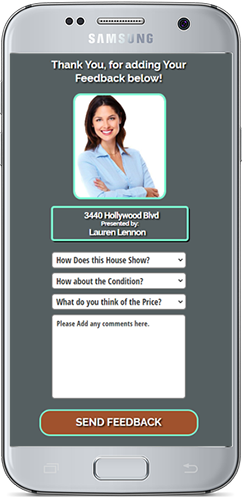
Add a Feedback Link to the Visitor Welcome Email
Besides being able to add a feedback button on the Smartphone Visitor Registration 'Thank You' page, you can also add one to the Visitor Welcome Email.
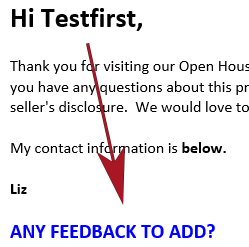
With just one click you can add a Feedback request link to the Visitor Welcome Email.
HOW ENABLE THE FEEDBACK BUTTON.
To enable this feature, go to the Marketing/Welcome Email from the menu, then Click Yes on the Enable Feedback setting.
When clicking the feedback link Visitors will be directed to a Property Feedback page where they can quickly and easily add their comments as well as answer some basic questions about the property.
GREAT FOR LISTING AGENTS.
All feedback sent from visitors will arrive in your email inbox where you can review and collect the feedback for presentation to the property owner(s). Besides being emailed to you, the feedback information is also saved with the Visitor Details where it can be reviewed by viewing the Visitor.
HOW ENABLE FEEDBACK ON THE VISITOR THANK YOU PAGE.
Simply go to the Settings/Quick Settings page from the menu. On that page click the Enable Feedback feature.
* COMING SOON - Automatic Feedback PDFs that can be generated with the click of a button!
Automatic Email & Text Message Visitor Followup
A 'Welcome to the Open House' email or text message can be sent instantly to Visitors upon registration.
FULLY CUSTOMIZABLE
The Followup / Welcome Email can be customized as you wish. From the content to the branding and colors.
These messages can also be set globally for all open houses or per property so that each Open House Property can have its own unique followup message.
These messages cans also support your attachments such as floorplans, brochures, disclosures or anything you need to be attached.

Say Goodbye to Old Fashioned Paper Brochures!
Our Virtual Brochure can easily take the place of those printed color brochures for your listings. Many people nowadays prefer an online experience vs a piece of paper.
A lot of Agents have noticed that the amount of Buyers taking a brochure at a Property Showing has declined over the years simply because Buyers increasingly no longer want them.
Enter the Virtual Brochure.
How it works
-
- Simply create a Virtual Brochure with a couple clicks *Under a Property, Click 'Add Flyer', then choose 'Brochure' for the Flyer type)
-
- The Virtual Brochure PDF will be sent to your Email Address
-
- Print the Brochure and display in a stand at your property
-
- Property Visitors can scan the QR Code or use the Text Code to access the Virtual Brochure or Tour Link on their Smartphone
The Virtual Tour link can be an Open House Wizard Property Mini Site or it can be your own custom url that you supply to an Online Tour, Video, 360 Walkthough or any kind of link for the Property.
Go TOTALLY Paperless...
Use the Open House Wizard 'Reusable Sign Riders' to replace your outside Brochure Box flyers and then inside use a Virtual Brochure.
Voila!
 Think about how much time and money you would save by going paperless.
Think about how much time and money you would save by going paperless.
New Add Contact Buttons Allow Visitors to Save you as a Contact on their Smartphones Instantly.
These Add Contact Buttons show on the Visitor 'Thank You' page they see on their Smartphone after registering for an open house & also on the Welcome to the Open House Email that Visitors receive.

The 'Thank You' page also displays a Call & Email button as well.
The Visitor Welcome to the Open House email includes an Add Contact button after the Signature section.


NEW - Reusable Lead Generating Sign Riders
Easily create Reusable Sign Riders for any Property with just a click or two. These Riders work together with the Property Sites to Generate Leads.
Overview
Sign Rider PDFs can be generated for any property once a Rider Code is assigned to the property. The Rider PDF can then be used to easily order a printed Sign Rider from a Print Shop.
Reusable
Unlike single use Sign Riders that are specific to a Property our Sign Riders just 'appear' to be specific to a property but the TEXT and QR Codes can be assigned or moved from one property to the next.
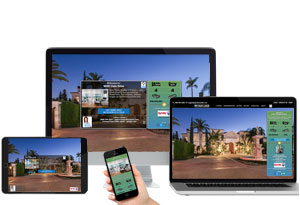
NEW - Automatic Lead Generating Mini Property Sites
Every Property you add for an Open House or Event Automatically includes Beautiful Mini Property Sites in three different styles.
Overview
These sites are automatically created once a Property is added for an Open House or Event. There are three different styles created so you can choose to use whichever one you think looks best for your purposes. These sites not only look great but are designed from the ground up to generate Agents some serious leads.
The Property Sites include all of the following:
- Full Agent Branding, Logo, Headshot etc.
- Full Agent Contact Info
- Google Map
- The Main Property Photo is used as a background on Styles 1 & 3 (Style 2 uses a Slideshow background)
- A Mini Slideshow on Styles 1 & 3 and a Full Screen Slideshow on Style 2 with Uploaded Property Images (Mini Slideshow can be clicked to go full screen)
- Property Description and main specifications such as Bedrooms, Bathrooms
- A 'Get More Info or Schedule a Tour' Form
- Social Sharing Icons for Facebook, Twitter, LinkedIn, Email & SMS
- Leads are sent instantly via Email to the Agent
- Leads are also sent to the Agent's CRM (if they have one)
- The Visitor is sent an automatic reply email addressed from the Agent
- The Visitor can also be sent Drip Emails (if Drip Campaigns are enabled on the Agent's account)
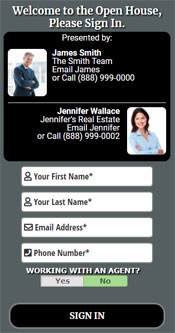
Team Branding for Mortgage Professionals & Teams.
Our Team Branding Service allows the Team Owner's branding and contact info to be automatically displayed to Visitors at Open Houses. The dual branding contains the Real Estate Agent Team Member or Partner's branding alongside the Team Owner or Broker's branding. This branding is in place on the Smartphone Visitor Registration page, the QRCODE / TEXT Flyers and the Welcome to the Open House email to name a few places.
Visitor registration details are sent 'Live' as they occur to the hosting Agent as well as the Team Owner. They can also be sent to a CRM of choice.
For Loan Pros and Home Loan Consultants who partner with Real Estate Agents for Open Houses this service can provide a valuable service for their partner agents as well as help them grow their own business at the same time. See more details on our Team page or for pricing and ordering info here.
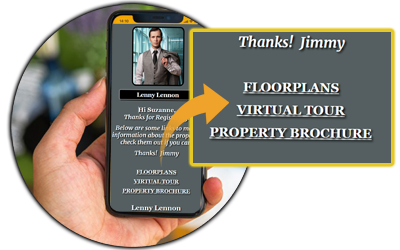
Show Visitors a Custom 'Thank You' message with Links & Downloads after Registration.
Add your own custom Thank You message that Visitors will see on their Smartphones after successfully signing in to your open house.
Easily add Downloadable Files and Links to the Thank You message with just a couple clicks. For example, these links can be to a Downloadable Brochure, Flyer, Floorplans, Video, 3D Walkthrough or a Link to the Property's Branded Virtual Tour.

Want Visitors to Read & Agree to a Disclosure before Registration?
Some areas and Brokers require or recommend specific Disclosures, Disclaimers or Waivers to be Displayed and agreed to by Open House Visitors. A current example is a COVID-19 disclosure for instance.
The Open House Wizard Disclosure Feature Automatically Displays on the Visitor's Smartphone before Registration. The Visitor can read and agree to the Disclosure then a sign-in form loads.

Beautiful Open House Flyers, easily created with a couple clicks.
And Yes, You can even use your own Custom Flyer!
Created with Safe, Touch Free Open Houses in mind. These flyers include the Agent's Specific TEXT Sign In code and QRCODE to allow Visitors to choose the Touch Free method they would like to Sign In.
Because these flyers can be displayed at an Open House without a device, Agents can do Visitor Registrations with no device necessary at all.
Agent Branding, Images and Property information are also Professionally displayed on the Flyer.

CHECK OUT OUR 'TOUCH LESS' or 'TOUCH FREE' Sign-In page!
Here is how it works:
Open House Visitors can send a TEXT to a Toll-Free Number or Point their iPad, iPhone or Android Phone's Camera at a 'QRCODE' on the Sign-In Page
They get a link to their own Sign-In page that they can open on their Smartphone or iPad
You as the Agent can also choose to Sign them in manually, or even allow them to sign in manually as well. (Instead of sending a TEXT or using the QRCODE)
CLICK HERE for Full Details on our Touchless sign-in page.

Recent comment from a website visitor
"Had no idea this service existed and nothing I've seen in this market and I go to and host a lot of Open's. I think it will enhance "the look" and professionalism of the Opens"
Love the idea of this Service!

Tom B.
"It's easy to customize - Your sign in screen can have a photo of your listing, headshot, personal message etc.
It integrates flawlessly with my CRM - no data entry after the open house. With a CRM app on my phone integrated with Open House Wizard, I'm able to take notes seconds after guest sign in so I can capture the important information needed for follow up calls and emails.
Overall: It helps me capture important information about what the guest at the open house are looking for and is amazingly easy to use."
Open House Wizard is the best open house tool I have used so far!

Sara R.
"Since this uploads open house guests directly into my CRM, I can take notes during the open without any notice. This has made it much easier to remember who was who after the fact. Also, no messy handwriting!"
This has made follow up for open houses so much easier.