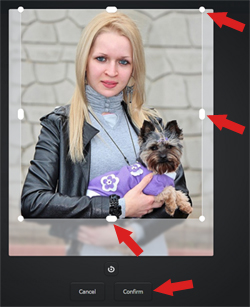 If you choose to do so, you can personalize your Open House Sign-In Page with your own background image as well as a main image. This Main Image is usually a headshot or logo and displays on the sign-in page. The background image shows behind the sign-in form.
If you choose to do so, you can personalize your Open House Sign-In Page with your own background image as well as a main image. This Main Image is usually a headshot or logo and displays on the sign-in page. The background image shows behind the sign-in form.
IMAGE EDITOR & CROPPER
After choosing your image, drag the handles on the sides and corner as shown to position your image correctly.
Then click 'Confirm' on the bottom then SAVE to Save your Image.
To remove an Image: Click the 'Trashcan' icon shown on the picture.
MAIN IMAGE
|
LOGO
|
BACKGROUND
|
Don't forget to Click SAVE above.
After Uploading if you wish to Remove an Image or would like to switch back to a Single Color Background, Simply Click the 'Trashcan' icon on the Image then Click SAVE.