View & Manage Running Drip Campaigns
Below is a list of Visitors that have signed in at your Open Houses. If you have enabled Drip Campaigns the Visitors that have signed in since you enabled the drips will have been placed on your drip campaign.
*Unless they chose 'Yes' to working with an agent.
The statuses are:
- Pending - A Running Drip Campaign that has not finished yet
- Complete - Drip finished or its a Completed Visitor sign-in without a Drip Campaign
- Cancelled - Drip Campaign that has been cancelled
*Visitors can cancel by clicking the 'Unsubscribe' link in the drip email
To cancel a Drip Campaign manually:
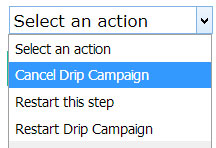 1. Click the ID# of the Visitor *on the Main Drip Status page
1. Click the ID# of the Visitor *on the Main Drip Status page
2. Click the 'Select an Action' Dropdown Menu
3. Select 'Cancel Drip Campaign'
4. Click 'Apply'
[maxbutton id="176"] [maxbutton id="142"]
[gravityflow page="status" form="200" fields="8,1,2" submitter_column="false" step_column="false" date_created_column="false" display_all="false" timeline="false"]