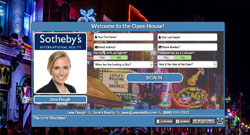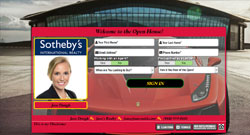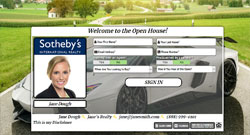While the default colors and fonts are pretty good, some would prefer a way to set their own style to better match their branding.
Scroll down to see Examples of the Fonts, Colors & Prebuilt Color/Font Schemes below. Choose your settings below.
Click to RESET All Font & Color Settings to DEFAULT Settings
Checkout the Wizard's Magic Crystal Ball above to see what your changes you make below will look like in the Future.
Make sure to Click the ABA CADABRA Button below after making a change otherwise the Preview will not work. *The Preview can take a couple seconds to load after clicking...
Oops! You need to be logged in to use this form.
Oops! You need to be logged in to use this form.
IMPORTANT: Make sure to Click the 'Aba Cadabra' button above to save any changes.