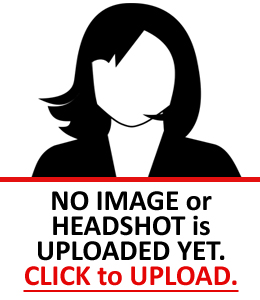TEXT: to: 888-680-8357 to Load the Sign-In Form
TOUCH FREE SIGN-IN
QR Code Option: Scan the QRCODE below with a Smartphone or Ipad then Sign-In.
[maxbutton id="159" extraclass="popmake-27410"]
How to Sign-In
iPhones & iPads
• Open the Camera
• Point at QRCODE at Left
• Tap the Link then Sign-In
Android Phones
• Same as Above
If Link does not Load:
• Open Google Play Store
• Add 'Google Lens' App
(or Any QRCODE Scanner)
• Use App Instead of Camera